A modular ASIC, FPGA, GPU and CPU miner written in C, cross platform for Linux, Mac, and Windows including support for OpenWrt-capable routers.
Features
- A variety of device drivers for Bitcoin (SHA256d):
- Qi Hardware's Icarus and Lancelot FPGA mining boards
- OpenCL GPUs, such as AMD Radeons
- Kernels (including BFI_INT patching): Diablo, DiaKGCN, Phatk and poclbm
- VECTOR support
- Dynamic intensity that keeps desktop interactive under load and maximises throughput when desktop idle
- Integrated overclocking and fan control (including automatic adjustment, if configured)
- ADL device reordering by PCI bus ID
- GCN (79x0) support
- CPU (not enabled by default nor included in Windows build)
- Coming soon:
- any other device provided for development
- Support for new getblocktemplate decentralized mining protocol
- Scrypt mining support for both CPU and OpenCL (GPU)
- Very low overhead free C code for Linux and Windows with very low CPU usage
- Long poll support - will use longpoll from any pool if primary pool does not support it
- epoll support for interrupting FPGA waiting when new work is available without timeout-looping
- Self detection of new blocks with a mini-database for slow/failing longpoll scenarios, maximum work efficiency and minimum rejects
- Heavily threaded code hands out work retrieval and work submission to separate threads to not hinder devices working
- Caching of submissions during transient network outages
- Preemptive fetching of work prior to completion of current work
- Local generation of more valid work (rollntime) whenever possible, as supported on a per-work item basis
- Prevention of stale work submission on new block (submitold also supported)
- Automatically detects failing pools and disables them
- Multi-device support (all or discrete selection)
- Summarised and discrete device data statistics of requests, accepts, rejects, hw errors, efficiency and utility
- Watchdog thread to restart idle threads but not crash machine if they don't respond
- Summary displayed when quitting
- Supports multiple pools with multiple intelligent failover mechanisms
- On the fly menu based management of most settings
- Trickling of extra work to backup pools if primary pool is responding but slow
- On the fly enabling/disable/restarting of devices
- Device temperature monitoring (for devices that support it)
- Reuses persistent connections when possible
- RPC +/- JSON interface for remote control
- Ability to cope with slow routers
- X-Reject-Reason support
- Lots of other stuff I can't remember. See options.
Initially bfgminer is a software for mining coins which use sha256 algorithm. When the purpose is pool mining, then the software connects to a mining pool. This software is ideal for those working as the it admin of a university, most of the time, those computers in the lab are idle. Bitcoin core initial synchronization will take time. Start mining with BfgMiner using Awesome Miner. Awesome Miner can be used with any mining pool. The list below includes the predefined pools to make it easier to get started with mining on the most popular pools. Announcing BFGMiner 5.5, the modular cryptocurrency miner written in C. BFGMiner features dynamic clocking, monitoring, and remote interface capabilities. B arbara's F aithfully G lorified M ining I nitiative N aturally E xceeding R ivals', or just b asically a f reaking g ood miner. Barbara's Faithfully Glorified Mining Initiative Naturally Exceeding Rivals: or Basically a Freaking Good Miner: This is a multi-threaded multi-pool ASIC, FPGA, GPU and CPU miner with dynamic. Some of bfgminer's best benefits are its ability to simultaneously hash on. Almost all bitcoin mining software is free, so, naturally, like any other popular, free product, there's a lot of options to choose from. Top 4 download periodically updates software information of bitcoin mining full versions from the publishers, but some information.
See Also
External Links
- bfgminer project page on GitHub
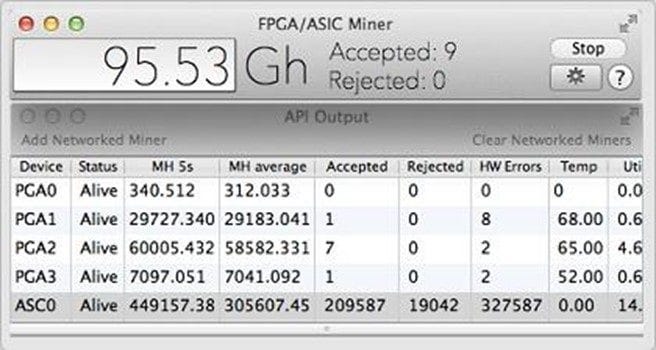
References
Bfgminer Download
Introduction
Bitcoin is a cryptocurrency which is quite popular among many investors, tech enthusiasts, and some digital sellers/buyers due to its flexible, anonymous and robust nature. However, unlike other monetary currencies, bitcoins can be mined on the fly with the help of a computer system which makes use of a specialized software application known as miners. Currently there are a wide variety of miners out there, and some of the popular miners are CGMiner, BitMinter, BTCMiner, 50 Miner, DiabloMiner , BFG Miner. This article demonstrates how to utilize BFG Miner to produce (mine) bitcoins with ease.
What is BFG Miner?
As stated above, BFG Miner is a bitcoin miner which has the ability to mine bitcoins on a range of devices from ASIC, to FPGA, to GPU, to obsolete CPU systems. As the operating systems, it supports again a range of systems from Arch, to Debian, to Gentoo, to OpenWrt, to Ubuntu. This article focuses on Ubuntu only, but the configuration and mining process are almost the same in other operating systems as well. To get optimum performance out of the miner, it’s recommended to upgrade Ubuntu to the latest stable release before continuing.
The special thing about BFG Miner is it’s completely written in C language, and thus it’s quite efficient at mining bitcoins, at a relatively good speed. The special thing of the C language is, it’s the base of most of the high level programming languages out there, so any application written in C language is quite fast, and free from bloating caused by various functions/classes added by high level programming languages. Also unlike some other Miners, it supports obsolete CPU systems as well to make it compatible with older systems. Other than the CPU system, it supports as stated earlier, ASIC, FPGA and GPU system as well. ASIC stands for Application Specific Integrated Circuit designed especially for a particular purpose, and FPGA stands for Field Programmable Gate Arrays which is another circuitry system consists of semiconductor devices based on a matrix of CLBs (configuration logic blocks) connected through a serious of interconnects which are programmable to fit with a wide variety of functions. Since BFG Miner supports such devices as well, BFG miner is quite compatible with a range of legacy systems. Nowadays professional miners use ASIC systems as its quite efficient at mining Bitcoins much faster, so being supported to legacy system is not much use for professional miners, but for those who are new to bitcoin mining legacy support in BFG Miner may come handy.


Bfgminer Slushpool
The following image shows an ASIC USB miner which is purchasable through amazon, and there are also FPGA devices as well. It’s highly recommended to have an ASIC device as this in order to start mining bitcoins at a decent speed. In fact, BFG Miner is configured to use ASIC devices by default, so if CPU mining is intended to be used, it has to be compiled with –enable-cpumining parameter. And other supporting parameters are following.
Installing BFG Miner is quite straightforward, as it’s just a matter of typing a single command. However, it’s important to update the package information prior to install it. The following command lines demonstrate how to install BFG Miner.
sudo su
apt-get update
apt-get upgrade
apt-get install bfgminer
The first command grants the user with the administrator right, the second command updates the package information, third command upgrades all the packages in the system to the latest version, finally the bfgminer package can be installed with the default install parameter in apt-get command. Once it’s installed move to the next section to find out how to configure bfgminer for mining bitcoins.
How to Configure BFG Miner?
As with any other bitcoin mining miners, in BFG Miner, it’s important to prepare the preliminary steps before continuing with BFG Miner. First of all, a wallet address to receive the mined coins should be there, secondly a pool is necessary to speed up the mining process, thirdly the credentials should be available to access the pool. However, accessing to a pool isn’t necessary on solo mode, as it doesn’t require connect to an external bitcoin client, but this might be complicated, and time consuming, and thus pool mining is strongly recommended.
Bfgminer Vs Cgminer
- Visit the following URL and register there to be a member of the SlushPool. There are a lot of the pools available, and some pools even charge a fee, so it’s recommended to check the read me files of the pool administrator before start mining on that particular pool.
https://slushpool.com
- Visit the following URL, and register in the coinbase to make a wallet to store bitcoins. There are a lot of the bitcoin wallets out there, but coinbase is strongly recommended for its trustworthiness, and popularity.
https://www.coinbase.com
- Switch to “Accounts” tab, and click on “Receive” to get the Bitcoin address of the current wallet.
- Copy the wallet address to clipboard by clicking on the nearby icon.
- Use the following format to initiate the mining process on terminal window.
bfgminer -o http://pool:port -u username -p password
bfgminer -o stratum+tcp://stratum.slushpool.com:3333 -u YOUR_USER_NAME_OF_POOL -p YOUR_PASSWORD_OF_POOL
- Visit the following web url to submit the wallet address. The wallet address is the series of numbers copied from the previous step. After submitting it, make sure to verify it by clicking on the url received to the email used when signing up on slushpool.
https://slushpool.com/settings/bitcoin/payouts/
Bfgminer App
Advanced section is for demonstrating how to use multiple pools, and how to use the pool over a proxy server. Multiple pools are useful to speed up the mining process even more, but it further divides the block reward among the miners based on the contribution to the pool. The following format is used to mine with multiple pools.
Using Multiple Pools
bfgminer -o Pool1URL:PORT -u POOL1_USER_NAME -p
POOL1_PASSWORD -o Pool2URL:PORT -u POOL2USERNAME -p
POOL2PASSWORD
The proxy server has to be specified if the pool is over a proxy server. As with the pool URL, the proxy server has its own URL, and the port number along with the classical password and username credentials. As the proxy types it currently supports http, socks4, socks5, ocks4a, socks5h, and when using the respective proxy type replace the scheme (http or https) with one of these given ones.

bfgminer -o POOL_URL:PORT -x PROXY_URL:PORT -u USERNAME -p PASSWORD